A home water heater can be a finicky thing. Set the temperature too low, and you’ll be frustrated with tepid showers. Set it too high, and you waste energy and run the risk of burning yourself while washing dishes or bathing.
This article will help you identify that perfect sweet spot and how you can adjust your water heater’s thermostat to get there.
What Is the Ideal Water Heater Thermostat Setting?
Many water heater manufacturers recommend setting the appliance’s thermostat to 140°F, but this is likely higher than necessary for the average household. The U.S. Department of Energy recommends dialing it back to 120°F.
The reasoning for the Department of Energy’s recommendation is twofold. First, a lower temperature reduces the risk of scalding. Children are especially vulnerable to burns from excessively hot water from the tap. Second, keeping the hot water heater knob at 120°F results in substantial savings over time.
Water heaters consume energy to bring water up to temperature. Conventional water heaters will heat the water in a tank, and periodically engage to maintain the set temperature. Tankless water heaters will quickly bring water up to temperature on demand. In either case, a higher temperature equates to more energy consumption.
People rarely require water from the tap to be 140°F. We most often bring down the temperature at the sink or shower by working in a little cold water. In effect, this means we are using energy to heat water to a certain point, only to bring the temperature back down. Depending on your fuel costs, this wasted energy can amount to several hundreds of dollars in a single year.
The Department of Energy does acknowledge that there are some situations in which a setting of 140°F may be appropriate. Some dishwashers require water temperatures between 130°F and 140°F to clean efficiently. Many models have a booster heater, so a lower water heater temperature is no problem, but some models do not. If your dishwasher does not have a booster heater, you may want to set your water heater’s thermostat a touch higher.
There is also a very slight risk of Legionella bacteria growth in water heater tanks when the thermostat is set to a lower temperature. These bacteria cause Legionnaire’s disease, a kind of pneumonia, and they proliferate in water temperatures between 77°F and 113°F. A temperature setting of 120°F should be high enough to keep Legionella in check, but small amounts of bacteria may survive, putting some populations at increased risk of illness. For this reason, the Department of Energy notes that a setting of 140°F may be appropriate for homes with residents who have suppressed immune systems or chronic respiratory diseases.
How to Check Water Heater Temperature
If you think your water heater is set too high or low, you should confirm the precise temperature with a thermometer. Your appliance may have a water tank thermometer that can give you an accurate reading of how hot the water is. If your water heater does not have a built-in thermometer, you can check the setting on the thermostat knob, but not all knobs are marked with numbers. It’s also possible that the reading on the thermostat does not match exactly the real temperature of the water.
Here's how you can manually check the temperature of your home’s water. All you need is a glass and a standard thermometer.
1. Run the hot water from the tap for at least three minutes.
2. Fill a glass with hot water and place the thermometer in the glass.
3. Wait for the thermometer to display a steady reading.
4. Write down the temperature reading on a piece of paper.
If your water heater’s thermostat does not have numbers, or if the thermostat’s setting does not match the temperature you recorded, you may want to use a marker to record the temperature on the knob. This will provide a frame of reference if you ever need to adjust the water heater’s temperature.

Get Home Warranty Quotes
from Top Rated Authorized
Partners
Get a Quote
Setting Your Water Heater Temperature: A Step-by-Step Method
The method of adjusting your water heater’s temperature may vary slightly depending on the model. Some appliances may have access panels that you need to remove, for instance. Use the following guide as a frame of reference but confirm each step with your appliance’s manual.
1. Check the current temperature manually or on the water heater thermometer.
First confirm the current temperature setting by reading the appliance’s thermometer or using the manual method described above.
2. Cut the power to the water heater.
If you have an electric water heater, ensure that the power is off before you make any adjustments. The best way to do this is by shutting down the circuit at your breaker box.
3. Access the thermostat.
Gas water heaters typically have an easy-to-access thermostat. Some electric water heaters may have a thermostat behind an access panel. When in doubt, consult your appliance’s documentation or contact the manufacturer.
4. Adjust the thermostat to bring the water temperature up or down as needed.
Some water heaters may have a simple knob that you can turn by hand. Others may require a screwdriver to adjust the temperature setting. Some appliances have two thermostats because there are two heating elements. If that’s the case in your home, adjust both by the same amount.
5. Restore power to the water heater.
After making your temperature adjustments, replace the access panel and return power to the appliance.
6. Retest the water temperature.
If you have a conventional water heater, wait a few hours for the appliance to bring the water up to the new temperature. Then manually retest the water temperature from the tap with a thermometer.
7. Readjust the thermostat as necessary.
If your water temperature still isn’t where you want it, follow the same process to bring the temperature up or down. The process may take a bit of trial and error if your thermostat isn’t clearly marked.

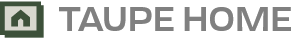


 Prev Post
Prev Post




